Hey, buddy! Wassup? Here I'm again and today I gonna introduce u another interesting topic - MALL (Mobile Assisted Language Learning).
Have you ever imagined modern life without a phone? Nowadays it's almost impossible to live at least a couple of days without a phone, as if you were without arms. Progress ain't stand still, so now the phone has also become an excellent tool in self-education. There are many different learning apps that will be with you, wherever you take your phone.
Ease of use, compactness, the possibility of self-study and mobility create comfortable conditions for educational purposes.
Now I wanna talk about QR-codes:
Of course, you often saw strange patterns of black and white squares on the pages of magazines, newspapers, or on various flyers, and even God knows where, and did not understand what they mean. A QR code is a two-dimensional barcode that provides information for quick recognition using a camera on a mobile phone. A QR code is convenient in that it allows you to encrypt several thousand characters in one picture. At the same time, the size of a QR code can vary greatly from a small centimeter square to a large image that can be placed on any flat surface. In the educational process, the QR code can be used as: addition to texts or articles, links to the schedule of students, polls, rules, interesting facts and so on.
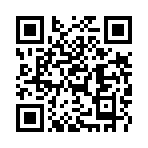
You also may scan this QR-code and tell in the comments where u are.
And here we smoothly came to the apps that help in learning. Cool app for learning words - Quizlet - card storage service, which you can learn foreign languages and any other information that can be presented in the form of these same cards. Well, the finest feature of this app is that cards with words you can make yourself and share them with friends. So, u can try my own cards, just "click" here.
Have you ever imagined modern life without a phone? Nowadays it's almost impossible to live at least a couple of days without a phone, as if you were without arms. Progress ain't stand still, so now the phone has also become an excellent tool in self-education. There are many different learning apps that will be with you, wherever you take your phone.
Ease of use, compactness, the possibility of self-study and mobility create comfortable conditions for educational purposes.
Now I wanna talk about QR-codes:
Of course, you often saw strange patterns of black and white squares on the pages of magazines, newspapers, or on various flyers, and even God knows where, and did not understand what they mean. A QR code is a two-dimensional barcode that provides information for quick recognition using a camera on a mobile phone. A QR code is convenient in that it allows you to encrypt several thousand characters in one picture. At the same time, the size of a QR code can vary greatly from a small centimeter square to a large image that can be placed on any flat surface. In the educational process, the QR code can be used as: addition to texts or articles, links to the schedule of students, polls, rules, interesting facts and so on.
You also may scan this QR-code and tell in the comments where u are.
And here we smoothly came to the apps that help in learning. Cool app for learning words - Quizlet - card storage service, which you can learn foreign languages and any other information that can be presented in the form of these same cards. Well, the finest feature of this app is that cards with words you can make yourself and share them with friends. So, u can try my own cards, just "click" here.











